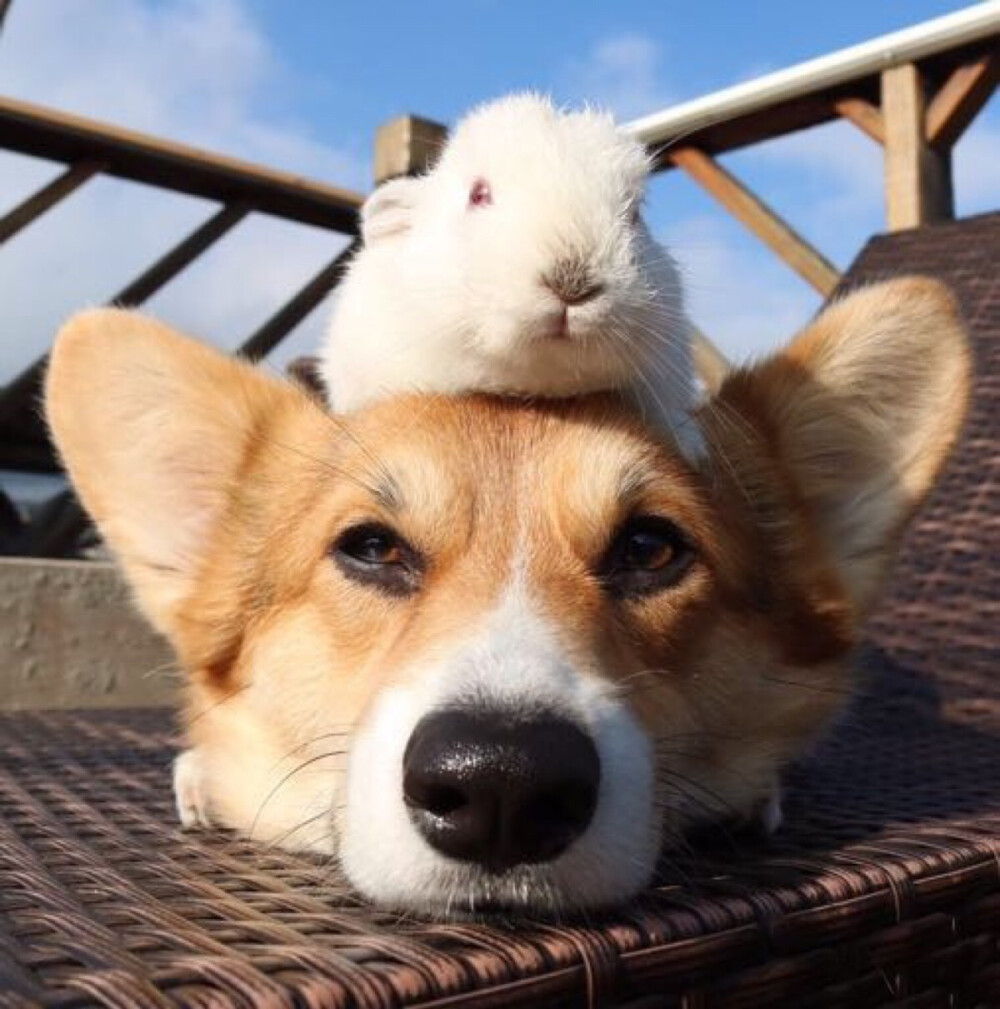引用:Redis1 Redis2
安装 安装C语言的编译环境
下载Redis的安装包Redis /usr/local/src下面
1 tar -xzvf redis-3.2.9.tar.gz
到解压后的目录/usr/local/src/redis-3.2.9
常用命令
1 2 3 4 make // 编译redis make distclean // 清除之前编译过程中残留的文件等,可在make前执行 redis-server // 默认启动redis服务器 redis-server redis.conf // 使用配置文件启动redis服务器
跳转到src目录执行,也可以手动拷贝redis-server、redis-cli、redis-check-aof、redis-check-dump等至/usr/local/bin目录下
跳转到/usr/local/bin下,会多出下面的文件
1 2 3 4 5 6 7 8 [root@centos bin] 总用量 26348 -rwxr-xr-x. 1 root root 5580423 redis-benchmark -rwxr-xr-x. 1 root root 22185 redis-check-aof -rwxr-xr-x. 1 root root 7830146 redis-check-rdb -rwxr-xr-x. 1 root root 5709355 redis-cli lrwxrwxrwx. 1 root root 12 redis-sentinel -> redis-server -rwxr-xr-x. 1 root root 7830146 redis-server
redis.conf 在/usr/local/src下面建一个redis文件夹,用来存放配置文件和一些其他信息
1 2 3 mkdir redis //创建redis文件夹cp ../redis-3.2.9/redis.conf . //将redis.conf复制到当前目录vi redis.conf
打开redis.conf设置
1 2 3 4 5 6 7 8 9 10 11 12 13 14 15 16 17 18 19 20 21 22 23 24 25 26 27 28 29 30 31 32 33 34 35 36 37 38 39 40 41 42 43 44 45 46 47 48 49 50 51 52 `bind 127 .0 .0 .1 ` protected-mode yes `port 6379 ` tcp-backlog 511 timeout 0 tcp-keepalive 300 `daemonize yes ` supervised no `pidfile /var /run /redis_6379 .pid ` loglevel notice `logfile ./redis .log ` databases 16 save 900 1 save 300 10 save 60 10000 stop-writes-on-bgsave-error yes rdbcompression yes rdbchecksum yes dbfilename dump .rdb `dir ./` slave-serve-stale-data yes slave-read-only yes repl-diskless-sync no repl-diskless-sync-delay 5 repl-disable-tcp-nodelay no slave-priority 100 `appendonly yes ` appendfilename "appendonly.aof" appendfsync everysec no-appendfsync-on-rewrite no auto-aof-rewrite-percentage 100 auto-aof-rewrite-min-size 64mb aof-load-truncated yes lua-time-limit 5000 slowlog-log-slower-than 10000 slowlog-max-len 128 latency-monitor-threshold 0 notify-keyspace-events "" hash-max-ziplist-entries 512 hash-max-ziplist-value 64 list-max-ziplist-size -2 list-compress-depth 0 set-max-intset-entries 512 zset-max-ziplist-entries 128 zset-max-ziplist-value 64 hll-sparse-max-bytes 3000 activerehashing yes client-output-buffer-limit normal 0 0 0 client-output-buffer-limit slave 256mb 64mb 60 client-output-buffer-limit pubsub 32mb 8mb 60 hz 10 aof-rewrite-incremental-fsync yes
几个常用的设置
1 2 3 4 5 6 bind 127.0.0.1 //访问ip,0.0.0.0 表示任何人都可以访问port 6379 //默认的端口 daemonize yes //运行模式,yes 表示后台运行 no表示Console运行 pidfile /var/run/redis_6379.pid 进程文件 logfile ./redis.log //log文件 appendonly yes //是否持久化,yes 会在当前目录生成文件
使用i编辑,/查找内容,:wq保存并退出 :q!不保存退出n查找下一个
启动和关闭 使用配置文件启动
使用客户端连接redis
退出客户端
关闭redis
1 2 3 redis-cli shutdown redis-cli -a 密码 shutdown
或者
1 2 ps -ef |grep redis kill -9 pid
配置Redis服务 创建redis启动脚本/etc/init.d/
1 cp redis_init_script /etc/init.d/
修改脚本名称(也可不修改)为redis_6379
1 2 3 mv redis_init_script redis_6379vi redis_6379
将对应的参数修改
REDISPORT=6379
EXEC=/usr/local/bin/redis-server
CLIEXEC=/usr/local/bin/redis-cli
PIDFILE=/var/run/redis_${REDISPORT}.pid
CONF=”/usr/local/src/redis/redis_${REDISPORT}.conf”
启动/关闭/重启
1 /etc/init.d/redis_6379 start/stop/restart
或者
1 service redis_6379 start/stop/restart
Redis的常用命令 参考:Redis常用命令
1 redis-cli -p 6379 //客户端连接指定端口
返回值说明。默认返回(integer) 0表示false,即失败,返回(integer) 1表示true,即成功
1 2 3 4 5 6 7 8 9 10 11 set key valueget key value setnx key value //如果key存在就不设置,如果不存在就设置, mset key value key value... //同时设置多个值,同时成功,同时失败 msetnx key value key value... mget key1 key2 key3 //获取多个Key的值 getset key newvalue //获取key并设置为新值 append key word //给key追加word中的内容 setrange key n repvalue //将key对应value的第n个字符和这里的repvalue替换(从0开始) getrange key start end //获取key的值从start到end strlen key //返回key对应value值的长度
key-value
1 2 3 4 5 6 7 8 9 keys * //列出所有的键值 rename key new key //重命名键值 type key //判断key的类型exists key //判断key是否存在 del key //删除key expire key second //设置key的过期时间,单位为秒 ttl key //查看key的过期时间 -2为已过期 -1为没有设置过期 persist key //取消过期时间设置 randomkey 随机返回一个key