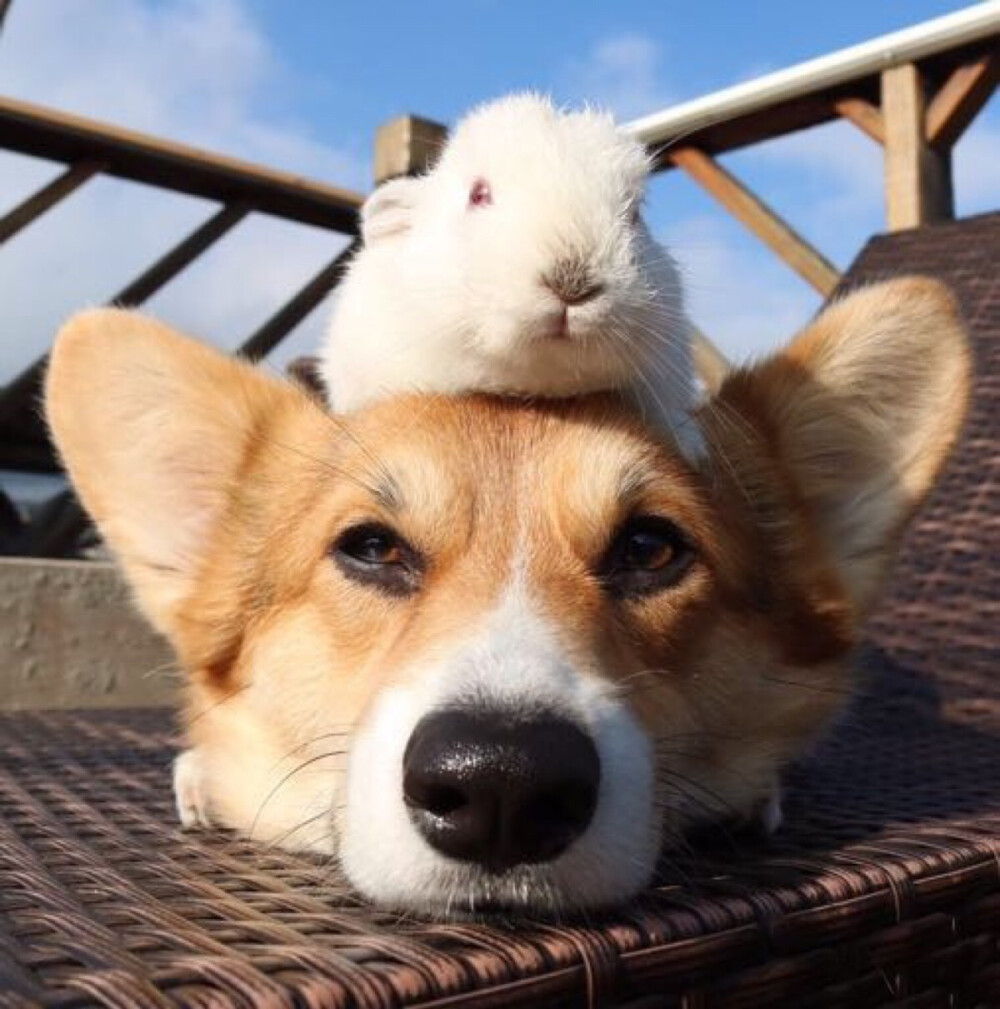参考:POI通用导出Excel
POI的导出Excel的方式和性能
POI操作EXCEL对象
HSSF:操作Excel 97(.xls)格式
XSSF:操作Excel 2007 OOXML (.xlsx)格式,操作EXCEL内存占用高于HSSF
SXSSF:从POI3.8 beta3开始支持,基于XSSF,低内存占用。
使用POI的HSSF对象,生成Excel 97(.xls)格式,生成的EXCEL不经过压缩直接导出。
线上问题:负载服务器转发请求到应用服务器阻塞,以及内存溢出 。
如果系统存在大数据量报表导出,则考虑使用POI的SXSSF进行EXCEL操作。
HSSF生成的Excel 97(.xls)格式本身就有每个sheet页不能超过65536条的限制。
XSSF生成Excel 2007 OOXML (.xlsx)格式,条数增加了,但是导出过程中,内存占用率却高于HSSF.
SXSSF是自3.8-beta3版本后,基于XSSF提供的低内存占用的操作EXCEL对象。其原理是可以设置或者手动将内存中的EXCEL行写到硬盘中,这样内存中只保存了少量的EXCEL行进行操作。
EXCEL的压缩率特别高,能达到80%,12M的文件压缩后才2M左右。 如果未经过压缩、不仅会占用用户带宽,且会导致负载服务器(apache)和应用服务器之间,长时间占用连接(二进制流转发),导致负载服务器请求阻塞,不能提供服务。
一定要注意文件流的关闭
防止前台(页面)连续触发导出EXCEL
代码实现
1
2
3
4
5
6
7
8
9
10
11
12
13
14
15
16
17
18
19
20
21
| import org.apache.poi.ss.usermodel.*;
import org.apache.poi.xssf.streaming.SXSSFWorkbook;
import org.apache.poi.xssf.usermodel.XSSFRichTextString;
------------------------------------------------------------------------------------
Workbook workbook = new SXSSFWorkbook(-1);
Sheet sheet = workbook.createSheet(fileName);
Row row = sheet.createRow(0);
Cell cell = row.createCell(0);
cell.setCellValue("单元格的值");
---------------------------------------------------------------------------------
sheet.setColumnWidth(j,length);
sheet.autoSizeColumn(int i,boolean a);
---------------------------------------------------------------------------------
OutputStream os = response.getOutputStream();
response.setContentType("application/msexcel");
response.setHeader("Content-Disposition", "attachment;"
+ " filename="
+ new String(fileName.getBytes(), "ISO-8859-1")+".xls");
workbook.write(os);
} catch (IOException e)
|
自动调整列宽度,中文(仅供参考)
1
2
3
4
5
6
7
8
9
10
11
12
13
14
15
16
17
18
19
20
|
private static void autoSetColumWidth(Sheet sheet){
Row row1 = sheet.getRow(sheet.getFirstRowNum()+1);
for (int j = 0; j < sheet.getRow(sheet.getFirstRowNum()).getLastCellNum(); j++) {
Cell cell = row1.getCell(j);
String stringCellValue = cell.getStringCellValue();
if(sheet.getColumnWidth(j)<stringCellValue.getBytes().length*SIZE_VALUE){
sheet.setColumnWidth(j,stringCellValue.getBytes().length*SIZE_VALUE);
}
}
}
-----------------------------------------------------------------------------
private static void autoSetColumWidth(Sheet sheet,int[] len){
for (int i = 0; i < len.length; i++) {
sheet.setColumnWidth(i,len[i]);
}
}
|
POI设置样式
参考:POI设置Excel样式
POI设置Excel单元格样式
1
2
3
4
5
6
7
8
9
10
11
12
| CellStyle cellStyle = workbook.createCellStyle();
Font font = workbook.createFont();
font.setBold(true);
font.setFontName("黑体");
font.setFontHeightInPoints((short)11);
cellStyle.setFont(font);
CellStyle bodyStyle = workbook.createCellStyle();
bodyStyle.setBorderBottom(BorderStyle.THIN);
bodyStyle.setBorderLeft(BorderStyle.THIN);
bodyStyle.setBorderRight(BorderStyle.THIN);
bodyStyle.setBorderTop(BorderStyle.THIN);
|
使用POI导入Excel
参考:Java+poi Excel导入
使用POI读取Excel文件